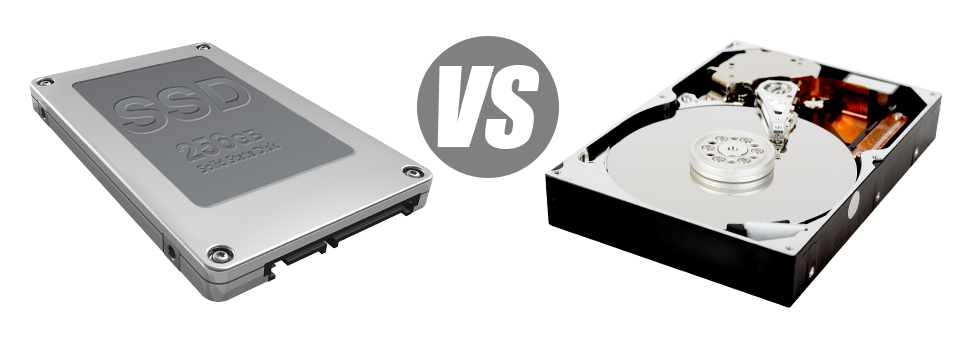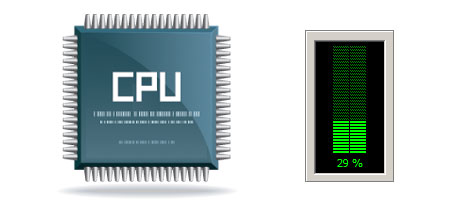For decades there was only 1 trustworthy way for you to store data on a pc – having a hard disk drive (HDD). Then again, this sort of technology is presently displaying its age – hard drives are really loud and slow; they can be power–hungry and have a tendency to create a lot of warmth throughout serious operations.
SSD drives, on the other hand, are extremely fast, take in way less power and are generally much cooler. They offer a new solution to file access and storage and are years in front of HDDs in terms of file read/write speed, I/O performance as well as power efficiency. See how HDDs fare up against the newer SSD drives.
1. Access Time
SSD drives provide a brand–new & revolutionary approach to file safe–keeping based on the utilization of electronic interfaces rather than any kind of moving components and rotating disks. This unique technology is quicker, allowing for a 0.1 millisecond data file accessibility time.
HDD drives rely on spinning disks for data storage reasons. When a file will be used, you will have to wait for the right disk to get to the correct place for the laser to access the file in question. This leads to a typical access speed of 5 to 8 milliseconds.
2. Random I/O Performance
Because of the brand new significant data storage approach shared by SSDs, they furnish speedier file access rates and faster random I/O performance.
During SoftNet Hosting’s lab tests, all of the SSDs showed their ability to take care of at the least 6000 IO’s per second.
Over the very same trials, the HDD drives turned out to be significantly slower, with only 400 IO operations maintained per second. Although this may appear to be a great number, if you have a busy server that contains loads of well–known sites, a slow hard drive can cause slow–loading sites.
3. Reliability
The lack of moving components and rotating disks within SSD drives, as well as the latest advances in electrical interface technology have resulted in a much safer data file storage device, with a common failure rate of 0.5%.
HDD drives utilize rotating disks for keeping and reading data – a technology going back to the 1950s. Along with disks magnetically suspended in mid–air, spinning at 7200 rpm, the possibilities of one thing failing are considerably increased.
The regular rate of failing of HDD drives can vary among 2% and 5%.
4. Energy Conservation
SSD drives are usually smaller compared to HDD drives and also they don’t possess any moving parts at all. Consequently they don’t create just as much heat and need less energy to operate and fewer power for cooling purposes.
SSDs consume somewhere between 2 and 5 watts.
HDD drives are renowned for being noisy; they are more likely to getting too hot and when you have several disk drives within a web server, you need an extra cooling unit exclusively for them.
As a whole, HDDs take in between 6 and 15 watts.
5. CPU Power
SSD drives provide for a lot quicker data file accessibility rates, that, subsequently, encourage the processor to perform data queries faster and after that to return to different tasks.
The typical I/O wait for SSD drives is simply 1%.
By using an HDD, you need to spend extra time watching for the outcomes of one’s data call. Consequently the CPU will continue to be idle for further time, looking forward to the HDD to reply.
The typical I/O delay for HDD drives is around 7%.
6.Input/Output Request Times
The majority of our brand new servers are now using solely SSD drives. All of our tests have demonstrated that utilizing an SSD, the normal service time for any I/O request while building a backup remains below 20 ms.
In comparison with SSD drives, HDDs feature much slower service rates for I/O demands. During a hosting server backup, the regular service time for an I/O query can vary somewhere between 400 and 500 ms.
7. Backup Rates
Referring to back ups and SSDs – we’ve found an exceptional improvement with the backup speed since we moved to SSDs. Right now, a normal hosting server back–up can take only 6 hours.
On the other hand, with a server with HDD drives, a similar back up may take 3 to 4 times as long in order to complete. An entire back–up of any HDD–driven server normally takes 20 to 24 hours.
Should you wish to at once improve the overall performance of your web sites and never having to adjust just about any code, an SSD–operated web hosting solution is a good alternative. Take a look at our website hosting plans packages and additionally our VPS hosting plans – these hosting solutions have quick SSD drives and can be found at inexpensive price points.
Hepsia
- Live Demo
Service guarantees
- SoftNet Hosting’s Virtual Private Servers come with no setup rates and work in a secure network providing 99.9% of uptime. Full root access to the server guaranteed.
Compare our prices
- Conveniently examine the resources and tools provided by SoftNet Hosting’s Virtual Private Servers. Find which VPS Hosting package provides you with precisely what you’ll need to deal with your multi–media web presence with no trouble.
- Compare our hosting plans
Contact Us
- We’re online for you 24 hours to answer any kind of inquiries about our VPS Hosting platform. 1–hour reply time guarantee.